Sitecore Experience Platform 9.0 Update 1 (aka Sitecore XP 9.0.1) has been out recently. It’s a good chance for me to play with the update package and the installation. Upgrading from a fresh Sitecore 9.0.0 is a piece of cake (have a quick look at notes).
About the installation, there are some updates:
Note: personally, I wanted to use my own install directory rather than the default one.
- open A step by step guide for Sitecore 9 installation on your machine
- follow Step 1 to Step 4
- from Step 5 to Step 7: play with SOLR 6.6.2 instead of
SOLR 6.6.1 - follow Step 8 and Step 9
- bypass
Step 10, do this step instead: download and unzip Package for XP Single (Note: must log into https://dev.sitecore.net/before downloading)- copy / paste Sitecore 9.0.1 rev. 171219 (OnPrem)_single.scwdp.zip to D:\sc9_install
- copy / paste Sitecore 9.0.1 rev. 171219 (OnPrem)_xp0xconnect.scwdp.zip to D:\sc9_install
- unzip XP0 Configuration files 9.0.1 rev. 171219.zip and copy / paste all files to D:\sc9_install
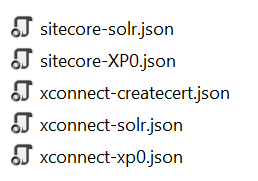
- download zip file and unzip it then copy / paste 02 files below to D:\sc9_install with overwrite option:
- sitecore-XP0.json
- xconnect-xp0.json
- follow Step 11
- bypass
Step 12, do this step instead: download sc9_install_customDir.ps1 and copy / paste it to D:\sc9_install then open it to correct 05 parameters below:- $prefix
- $InstallDirectory (Note: this one is to specify your own install directory)
- $SqlServer
- $SqlAdminUser
- $SqlAdminPassword
- follow Step 13
- bypass
Step 14, do this step instead:- DO NOT forget to perform Post-Installation Steps
- follow Chapter 6 Sitecore XP Post-Installation Steps (Page 38 – 46) in Sitecore 9.0 Update 1 Installation Guide
- DO NOT forget to perform Post-Installation Steps
How to uninstall it?
- download sc9_uninstall.ps1 and put it into D:\sc9_install then open it to correct 07 parameters below:
- $Prefix
- $InstallDirectory
- $SolrService
- $PathToSolr
- $SqlServer
- $SqlAccount
- $SqlPassword
- open Windows PowerShell (run as administrator)
- change directory to D:\sc9_install
- execute .\sc9_install
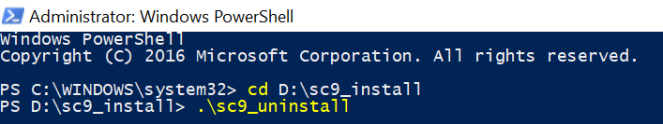
- hopefully, it runs well and cleans everything up
Got issues?
Please send your issues (with screenshots if possible) to viet.hoang.sitecore@gmail.com so that I have a chance to understand your problem and be able to suggest the solution.
Happy Sitecore 9 Playing!

Got this error on step 13.
Install-SitecoreConfiguration : Cannot validate argument on parameter ‘Signer’. The “$_.HasPrivateKey -eq $true”
validation script for the argument with value “[Subject]
CN=DO_NOT_TRUST_SitecoreRootCert, O=DO_NOT_TRUST, OU=Created by https://www.sitecore.com
[Issuer]
CN=DO_NOT_TRUST_SitecoreRootCert, O=DO_NOT_TRUST, OU=Created by https://www.sitecore.com
[Serial Number]
25E863363459699F42BF083AA47A8D2C
[Not Before]
11/27/2018 10:02:17 PM
[Not After]
11/25/2028 10:02:17 PM
[Thumbprint]
990195DA20DEDAE245653F05C9383BB402E8893D
” did not return a result of True. Determine why the validation script failed, and then try the command again.
At C:\sc9_install\sc9_install_customDir.ps1:30 char:1
+ Install-SitecoreConfiguration @certParams -Verbose
+ ~~~~~~~~~~~~~~~~~~~~~~~~~~~~~~~~~~~~~~~~~~~~~~~~~~
+ CategoryInfo : NotSpecified: (:) [Write-Error], WriteErrorException
+ FullyQualifiedErrorId : Microsoft.PowerShell.Commands.WriteErrorException,Install-SitecoreConfiguration
LikeLike
getting below error on running the script. Pls help
Transcript stopped, output file is F:\SC9i\sitecore-solr.191216 (2).log
Install-SitecoreConfiguration : A parameter cannot be found that matches parameter name ‘InstallDirectory’.
At F:\SC9i\sc9_install.ps1:90 char:31
+ Install-SitecoreConfiguration @sitecoreParams
+ ~~~~~~~~~~~~~~~
+ CategoryInfo : InvalidArgument: (:) [Install-SitecoreConfiguration], ParameterBindingException
+ FullyQualifiedErrorId : NamedParameterNotFound,Install-SitecoreConfiguration
LikeLike
“InstallDirectory” is a custom parameter so you should ensure performing Step 10 above
LikeLike
Please help with below one as well.
Install-SitecoreConfiguration : Command C:\Program Files\iis\Microsoft Web Deploy V3\msdeploy.exe returned a non-zero
exit code – (-1)
At F:\SC9i\sc9_install.ps1:89 char:1
+ Install-SitecoreConfiguration @sitecoreParams
+ ~~~~~~~~~~~~~~~~~~~~~~~~~~~~~~~~~~~~~~~~~~~~~
+ CategoryInfo : NotSpecified: (:) [Write-Error], WriteErrorException
+ FullyQualifiedErrorId : Microsoft.PowerShell.Commands.WriteErrorException,Install-SitecoreConfiguration
LikeLike
normally, you should ensure “Sitecore License must have xDB enabled” and SQL Server credential is correct in “sc9_install_customDir.ps1”
LikeLike